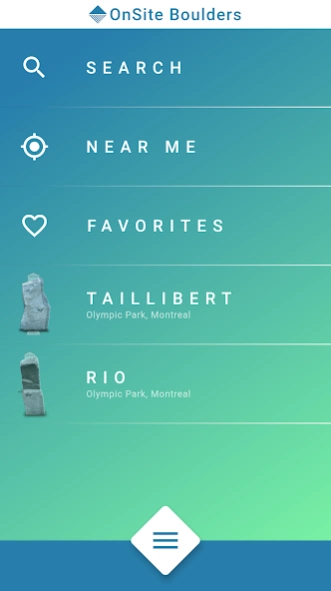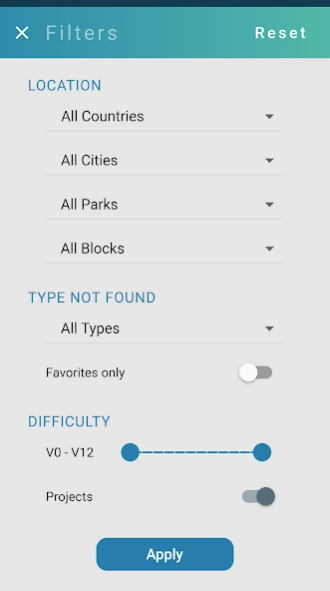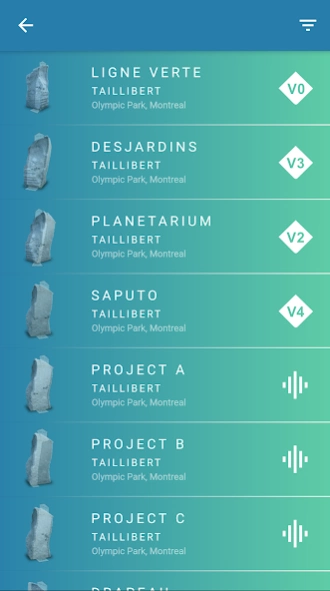OnSite Boulders 1.1
Free Version
Publisher Description
OnSite Boulders - OnSite Boulder topo and climbing problem on real rock
Discover the world of Urban Bouldering with OnSite! Your personal tour guide to climbing on real granite rock in the city.
Use your smartphone as a gateway into the new world of Urban Bouldering. Get started by downloading the app, logging sends, and expanding your active lifestyle community!
JOIN the movement #CommuteToClimb
PUSH YOUR LIMITS in 3 easy steps:
* FIND a boulder by rock feature, name, picture, or location.
* TRACK your progress and tick off boulders you complete as you go.
* SHARE your sends and motivation with the community.
What is Urban Bouldering?
Phase 1: We have designed, enhanced, and transported three huge granite blocs to the Olympic Park in Montreal, QC. Each of these rocks has a variety of both natural and perfected lines with grades ranging from V2 to V10+.
Stay tuned for more locations and boulders 🙂. Key opportunities and features of the app are as follows:
* Easily search and navigate the exclusive in-app topography of the boulders.
* Keep track of your favourite climbs
* Filter view by each boulder, face, and line
This app is designed to accompany the real granite boulders placed by OnSite.
About OnSite Boulders
OnSite Boulders is a free app for Android published in the Food & Drink list of apps, part of Home & Hobby.
The company that develops OnSite Boulders is OnSIte. The latest version released by its developer is 1.1.
To install OnSite Boulders on your Android device, just click the green Continue To App button above to start the installation process. The app is listed on our website since 2020-09-16 and was downloaded 6 times. We have already checked if the download link is safe, however for your own protection we recommend that you scan the downloaded app with your antivirus. Your antivirus may detect the OnSite Boulders as malware as malware if the download link to com.theonsite.onsite is broken.
How to install OnSite Boulders on your Android device:
- Click on the Continue To App button on our website. This will redirect you to Google Play.
- Once the OnSite Boulders is shown in the Google Play listing of your Android device, you can start its download and installation. Tap on the Install button located below the search bar and to the right of the app icon.
- A pop-up window with the permissions required by OnSite Boulders will be shown. Click on Accept to continue the process.
- OnSite Boulders will be downloaded onto your device, displaying a progress. Once the download completes, the installation will start and you'll get a notification after the installation is finished.